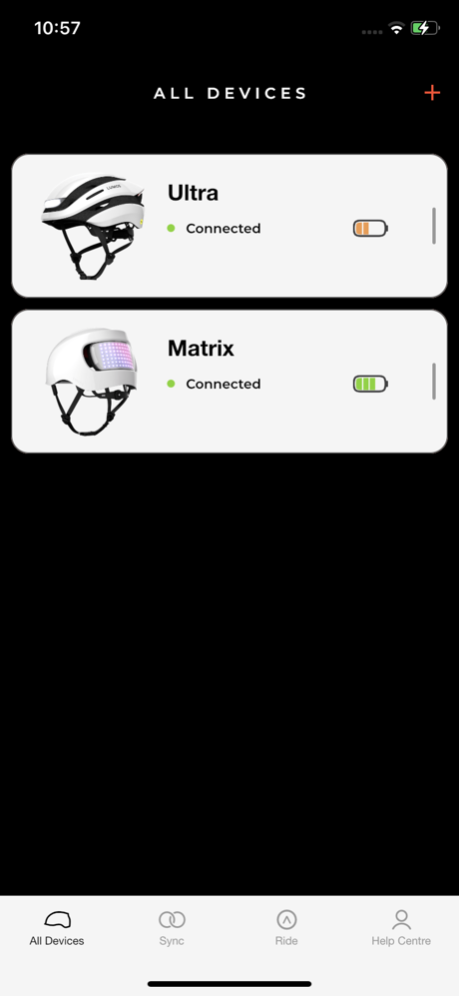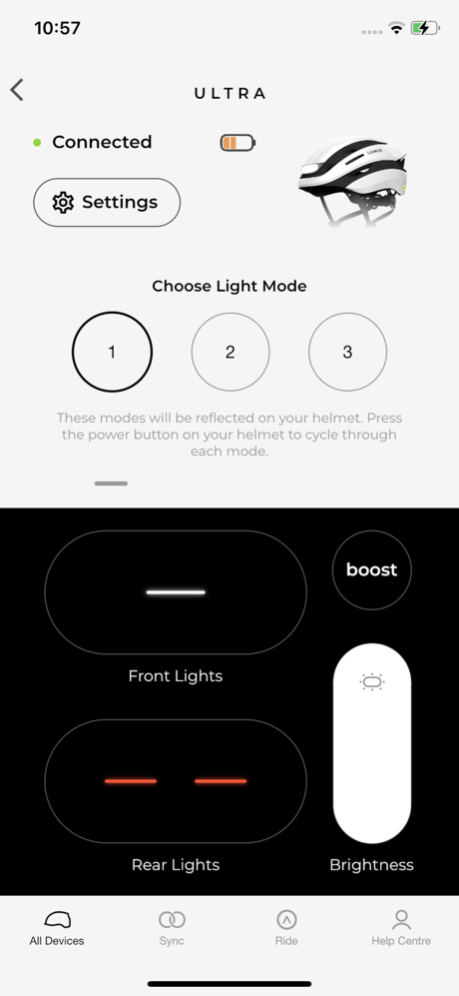Version History
Here you can find the changelog of Ride Lumos since it was posted on our website on 2016-11-03.
The latest version is 5.10.0 and it was updated on soft112.com on 22 April, 2024.
See below the changes in each version:
version 5.10.0
posted on 2024-02-23
Feb 23, 2024
Version 5.10.0
Dear Community,
We hear you loud and clear! This update is a direct response to your feedback, as we've diligently tackled the bugs you've identified. Here's what we've addressed:
Bug Fixes:
- Fixed a UI glitch where buttons shrunk to a point where it is difficult to press on smaller screens.
- Addressed popup message clarity issue reported by some users.
- Optimised performance
Thank you for being at the heart of our app's evolution!
version 5.8.7
posted on 2023-10-25
Oct 25, 2023
Version 5.8.7
Bug squashing bonanza
- Resolved apple watch inverted orientation bug.
- Fixed an iOS 17 firmware update fail bug
version 5.8.6
posted on 2023-09-29
Sep 29, 2023
Version 5.8.6
We are proud to announce the official release of our Apple Watch turn signal gestures!
version 5.8.5
posted on 2023-09-06
Sep 6, 2023
Version 5.8.5
Firefly has a new High-Vis preset to last even longer during your ride!
version 5.8.3
posted on 2023-08-22
Aug 22, 2023
Version 5.8.3
We'd like to introduce Ultra Fly - our latest Firefly-compatible helmet. Check it out now!
version 5.8.1
posted on 2023-07-26
Jul 26, 2023
Version 5.8.1
Bug Squashing Bonanza: Get the latest update that patches up minor nuisances to make your app experience more enjoyable.
version 5.7.7
posted on 2023-06-28
Jun 28, 2023
Version 5.7.7
Ride with ease using the App Remote with an increased touch area!
version 5.7.6
posted on 2023-06-13
Jun 13, 2023
Version 5.7.6
Bugs are creepy, we get that. That's why we squash them.
version 5.7.3
posted on 2023-05-16
May 16, 2023
Version 5.7.3
There has been an increasing number of failed firmware updates reported. Our latest App version should fix that.
version 5.7.2
posted on 2023-04-27
Apr 27, 2023
Version 5.7.2
We want to share more of us with you. Introducing Discover in the Lumos App where you have access to our latest promotions, range of products, and news.
Lumos Firefly is also now officially available on the Lumos App!
version 5.7.1
posted on 2023-04-18
Apr 18, 2023
Version 5.7.1
We are proud to announce the official addition of Lumos Firefly to the Lumos App. Firefly upgrades your ride with synchronized flashing, turn signals, brake lights, and magnetic mounting.
version 5.7.0
posted on 2023-04-10
Apr 10, 2023
Version 5.7.0
We are proud to announce the official addition of Lumos Firefly to the Lumos App. Firefly upgrades your ride with synchronized flashing, turn signals, brake lights, and magnetic mounting.
version 5.6.2
posted on 2023-02-09
Feb 9, 2023
Version 5.6.2
Some of our Ultra E-Bike helmets have a new firmware update available.
version 4.4
posted on 2022-04-04
Apr 4, 2022 Version 4.4
- New Ukraine flag animation
version 4.3
posted on 2022-02-09
Feb 9, 2022
Version 4.3
- Ultra's boost mode unlocked
version 4.2
posted on 2021-10-28
Oct 28, 2021 Version 4.2
- Team Sync feature for Ultra helmets (in beta)
version 4.1
posted on 2021-10-20
Oct 20, 2021 Version 4.1
- New Matrix Squid Game animation
version 4.0
posted on 2021-09-30
Sep 30, 2021 Version 4.0
- New Ultra firmware available
- Minor bug fixes
version 3.23
posted on 2021-08-16
Aug 16, 2021 Version 3.23
- Corrected in-app notification battery indication text
- Minor bug fixes
version 3.22
posted on 2021-05-19
May 19, 2021 Version 3.22
- Changed battery level indication from percentages to bars (Actual battery percentage is not precise due to non-linear relationship between voltage and capacity)
version 3.21
posted on 2021-04-24
Apr 24, 2021 Version 3.21
- Fix Facebook login bug
version 3.19
posted on 2021-03-16
Mar 16, 2021 Version 3.19
- Update German and Chinese translations
- Minor bug fixes
version 3.18
posted on 2021-02-22
Feb 22, 2021 Version 3.18
- DFU bug fix for Kickstart helmet
version 3.17
posted on 2021-01-27
Jan 27, 2021 Version 3.17
- New Ultra onboarding screens
- Minor bug fixes
version 3.16
posted on 2021-01-11
Jan 11, 2021 Version 3.16
- Update helmet pairing videos
- Minor bug fixes
version 3.15
posted on 2020-12-23
Dec 23, 2020 Version 3.15
- New Matrix Christmas Animations
- Minor bug fixes
version 3.14
posted on 2020-12-14
Dec 14, 2020 Version 3.14
- Fixed pairing screen bug for iPhone SE
- Added new screens for firmware update
- Minor bug fixes
version 3.13
posted on 2020-11-23
Nov 23, 2020 Version 3.13
- New pairing screen
- Minor bug fixes
version 3.12
posted on 2020-11-03
Nov 3, 2020 Version 3.12
- Update Ultra buzzer sounds
- Minor UI/UX fixes
version 3.11
posted on 2020-10-26
Oct 26, 2020 Version 3.11
- Fix bug rear light changes with front light
- Update iOS DFU library
- Minor bug fixes
version 3.10
posted on 2020-09-15
Sep 15, 2020 Version 3.10
- Correct app settings for Kickstart Lite helmets
- Correct remote image for Ultra and Kickstart Lite helmets
- Minor bug fixes
version 3.9
posted on 2020-08-17
Aug 17, 2020 Version 3.9
- Helmet firmware fixes for potential DFU issue
- Minor bug fixes
version 3.8
posted on 2020-07-21
Jul 21, 2020 Version 3.8
- New Lumos Street firmware to support use of helmet while charging
- Minor bug fixes
version 3.7
posted on 2020-06-23
Jun 23, 2020 Version 3.7
- Fix bug rescue mode of Ultra
version 3.6
posted on 2020-04-28
Apr 28, 2020 Version 3.6
- Firmware update for Kickstart to support use while charging
- Minor bug fixes
version 3.5
posted on 2020-04-21
Apr 21, 2020 Version 3.5
- Add light customisation support for Kickstart Lite
- Minor bug fixes
version 3.4
posted on 2020-04-13
Apr 13, 2020 Version 3.4
- New Medic animation
- Minor bug fixes
version 3.3
posted on 2020-04-08
Apr 8, 2020 Version 3.3
- Fix black screen of first pairing on install
version 3.2
posted on 2020-04-02
Apr 2, 2020 Version 3.2
- Matrix 9 new animations
- Minor bug fixes
version 3.1
posted on 2020-03-25
Mar 25, 2020 Version 3.1
- Minor bug fixes
version 2.23
posted on 2020-03-12
Mar 12, 2020 Version 2.23
- Minor bug fixes
version 2.22
posted on 2020-03-04
Mar 4, 2020 Version 2.22
- Minor bug fixes
version 2.21
posted on 2020-02-26
Feb 26, 2020 Version 2.21
- Minor bug fixes
version 1.2
posted on 2016-10-04
version 3.18
posted on 1970-01-01
2021年2月22日 Version 3.18
- DFU bug fix for Kickstart helmet
version 3.13
posted on 1970-01-01
2020年11月23日 Version 3.13
- New pairing screen
- Minor bug fixes
version 3.6
posted on 1970-01-01
2020年4月28日 Version 3.6
- Firmware update for Kickstart to support use while charging
- Minor bug fixes
version 3.7
posted on 1970-01-01
2020年6月23日 Version 3.7
- Fix bug rescue mode of Ultra
version 3.6
posted on 1970-01-01
28 апр. 2020 г. Version 3.6
- Firmware update for Kickstart to support use while charging
- Minor bug fixes